definition of computer
A computer is a device that can be instructed to carry out an arbitrary set of arithmetic or logical operations automatically. The ability of computers to follow a sequence of operations, called a program, make computers very flexible and useful. Such computers are used as control systems for a very wide variety of industrial and consumer devices. This includes simple special purpose devices like microwave ovens and remote controls, factory devices such as industrial robots and computer assisted design, but also in general purpose devices like personal computers and mobile devices such as smartphones. The Internet is run on computers and it connects millions of other computers.
Since ancient times, simple manual devices like the abacus aided people in doing calculations. Early in the Industrial Revolution, some mechanical devices were built to automate long tedious tasks, such as guiding patterns for looms. More sophisticated electrical machines did specialized analog calculations in the early 20th century. The first digital electronic calculating machines were developed during World War II. The speed, power, and versatility of computers has increased continuously and dramatically since then.
types of computers
- Supercomputer.
- Mainframe Computer.
- Minicomputer.
- Microcomputer.
supercomputers
A supercomputer is a computer with a high level of computational capacity compared to a general-purpose computer. Performance of a supercomputer is measured in floating-point operations per second (FLOPS) instead of million instructions per second (MIPS). As of 2015, there are supercomputers which can perform up to quadrillions of FLOPS.[2]
Advantages of supercomputers
- Run more problems in shorter time
- May save money
- Allows for virtual testing
- Can be used for R&D
Disadvantages of super computers
- Can be expensive
- Takes up a lot of space
- May only be good for specific applications
- Does not replace physical testing
- Requires trained staff
Mainframe computers
Mainframe computers (colloquially referred to as "big iron"[1]) are computers used primarily by large organizations for critical applications, bulk data processing, such as census, industry and consumer statistics, enterprise resource planning, and transaction processing
.
The term originally referred to the large cabinets called "main frames" that housed the central processing unit and main memory of early computers.[2][3] Later, the term was used to distinguish high-end commercial machines from less powerful units.[4] Most large-scale computer system architectures were established in the 1960s, but continue to evolve.

Advantages of mainframe computers
- High-level computing: One of the main characteristics of mainframe computers is their ability to process data and run applications at high speeds.
- Increased processing power: Mainframe computers are supported by large numbers of high-power processors.
- Virtualization: A mainframe system can be divided into logical partitions.
- Reliability, availability, and serviceability.
- Mainframe systems are reliable because they can detect, report, and self-recover from system problems.
- of mainframes means they make it relatively easy to detect and diagnose problems, making it easy to fix problems in a short time and with little downtime.
- Security: As mainframes are designed specifically for large organizations where the confidentiality of data is critical, mainframe computers have extensive capabilities for securely storing and protecting data.
- Long lasting performance: Mainframe computers are known for their long-lasting performance.
Disdvantages of mainframe computers
- One of the prominent drawbacks of mainframes is their cost. Hardware and software for mainframes are clearly expensive.
- Secondly, mainframe hardware occupies more space than other computers.
- Finally, one needs high-end skills to work with mainframe computers.
Minicomputers
A minicomputer, or colloquially mini, is a class of smaller computers that developed in the mid-1960s[1][2] and sold for much less than mainframe[3] and mid-size computers from IBM and its direct competitors. In a 1970 survey, the New York Times suggested a consensus definition of a minicomputer as a machine costing less than US$25,000, with an input-output device such as a teleprinter and at least four thousand words of memory, that is capable of running programs in a higher level language, such as Fortran or BASIC.[4] The class formed a distinct group with its own software architectures and operating systems. Minis were designed for control, instrumentation, human interaction, and communication switching as distinct from calculation and record keeping. Many were sold indirectly to Original Equipment Manufacturers (OEMs) for final end use application. During the two decade lifetime of the minicomputer class (1965–1985), almost 100 companies formed and only a half dozen remained.[5]
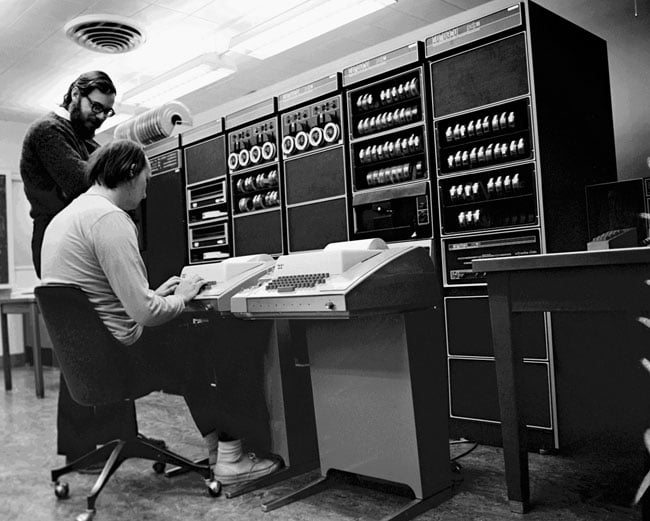
Advantages of minicomputers
- Small and very portable
- light to carry
- Fits anywhere
- Easy to use
- Surprisingly fast
- holds to charge for a longtime
Disadvantages of minicomputers
- Can be too small to do certain projects (such as work or homework) on.
- Generally there is not much storage onboard
- Some do not have USB ports
- No cd/dvd disk drive
- Keyboard can be small for fast typists or those with large fingers.
- The operating system may not be familiar or may be a cut down version of a "normal" operating system.
Microcomputers
A microcomputer is a small, relatively inexpensive computer with a microprocessor as its central processing unit (CPU).[2] It includes a microprocessor, memory, and minimal input/output (I/O) circuitry mounted on a single printed circuit board.[3]Microcomputers became popular in the 1970s and 1980s with the advent of increasingly powerful microprocessors. The predecessors to these computers, mainframes and minicomputers, were comparatively much larger and more expensive (though indeed present-day mainframes such as the IBM System z machines use one or more custom microprocessors as their CPUs). Many microcomputers (when equipped with a keyboard and screen for input and output) are also personal computers (in the generic sense).[4]
Advantages of microcomputers
Speed Up Work Efficiency
This is by far the biggest advantage of using computers. They have replaced the use of manpower in carrying out tedious and repetitive work. Work that can take days to complete manually can be done in a few minutes using a computer.
Large and Reliable Storage Capacity
Computers can store huge volumes of data. To put this into perspective, physical files that can fill a whole room can be stored in one computer once they are digitized. Better yet, access to the stored information is super-fast. It takes micro-seconds for data to be transferred from storage to memory in a computer. The same cannot be said for the retrieval of physical files. With a computer, you can store videos, games, applications, documents etc.
Connection with Internet
The Internet is probably the most outstanding invention in history. Computers allow you to connect to the Internet and access this global repository of knowledge. With the Internet, you can communicate faster with people across the globe. You can send email, hold voice and video calls or use IM services. The Internet also allows for instant sharing of files. You can also connect with friends and family on social networks and even learn a new language online. The Internet is a great educational resource where you can find information on virtually anything.
Disadvantages of microcomputers
Health Risk
Improper and prolonged use of a computer might lead to disorders or injuries of the elbows, wrist, neck, back, and eyes. As a computer user you can avoid these injuries by working in a workplace that is well designed, using a good sitting position and taking proper work breaks. Technology load and computer addiction are the major behavioral health risks. Addiction comes when you are obsessed with a computer.
Violation of Privacy
When using the Internet on your computer, you run the risk of leaking your private information. This is especially so if you happen to download malicious software into your computer. Trojans and Malware can infiltrate your system and give identity thieves access to your personal information. Of particular interest to identity thieves are your bank and credit card details. Make sure to install reliable antivirus software to keep malware and Trojans at bay.
data Security
This is one of the most controversial aspects of computers today. The safety and integrity of data is key for any business. However, data stored in a computer can be lost or compromised in a number of ways. There are instances where the computer could crash wiping out all data that had been stored therein. Hackers could also gain access into your computer and compromise the integrity of your data. This is why you should always have a backup.
General purpose computers
A general-purpose computer is one that, given the appropriate application and required time, should be able to perform most common computing tasks. Personalcomputers, including desktops, notebooks, smartphones and tablets, are all examples of general-purpose computers.
Special purpose computers
Special-purpose computers refer to computers that are built to perform specific tasks, such as automatic teller machines or washing machines. Special-purpose computers also include systems to control military planes, boats, surveillance equipment and other defense-oriented applications
please see my blog and learn what is computer and its types